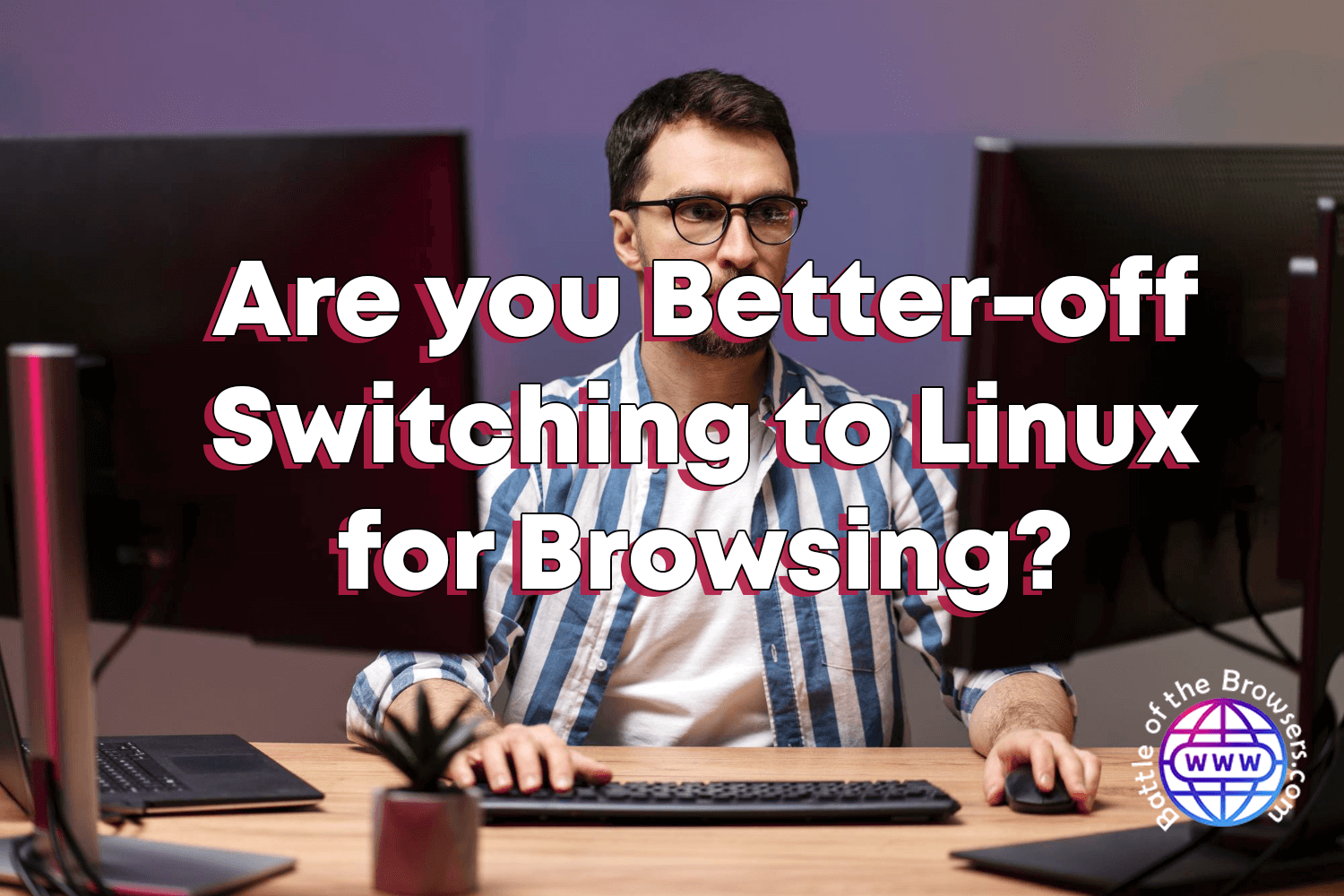The Ultimate List of Linux Alternative Browsers
Recent surveys indicate that anywhere from one-third to two-thirds of the web pages we access are hosted on servers running Linux, owing to its flexibility, security features and innovative options for privacy protection.
Linux Users and Browsers
Linux users have their choice of several reliable web browsers when it comes to surfing the Internet, with Firefox being one of the top choices available; many distributions already preload it for an enjoyable browsing experience and faster connections; it features familiar looks with quick connectivity speeds; numerous features can be found inside; plus updates frequently with industry leading privacy options.
Linux’ open-source nature means different organizations and communities develop customized versions of its OS known as distributions. Ubuntu features modern desktop environments (Pantheon on Elementary OS), while other distributions opt for classic desktop environments like GNOME or KDE. Many distributions also provide App Store-style tools for installing free programs easily; remember to take your time as becoming acquainted with an unfamiliar OS takes time and patience!
Midori Browser
Midori Browser for Linux is an innovative web browser that takes full advantage of WebKit-based page rendering to provide customizable page viewing experiences, an intuitive user interface design and numerous privacy features such as support for ad filters and private browsing sessions.
Midori may not be one of the more widely-used web browsers, but it offers an excellent alternative to Firefox for Linux platforms. Installation is fast and effortless while its built-in ad blocking capabilities offer superior privacy browsing experiences.
Brave Browser
Brave Browser for Linux is a privacy-focused browser, providing users with a safer browsing experience by blocking ads, trackers and fingerprinting attempts.
Furthermore, HTTPS Everywhere automatically ensures sites use encryption while using 3x less data to prolong battery life on mobile devices.
Brave browser is built on Chromium, an open-source framework similar to what powers Chrome, with user privacy at its core value. Specifically designed to limit tracking while still enabling people to support content creators by spending Basic Attention Tokens (BATs).
The Brave Browser can be installed easily on most Linux distributions thanks to its installer script, which simplifies GPG key import/adding/removing as well as adding repositories for stable, beta and nightly versions of software. Furthermore, its installer generates a dNF package manager for consistency across browser versions for stability – perfect for Ubuntu Debian etc – plus users can take advantage of Flatpak’s universal packaging format that simplifies software installations across platforms.
Opera Browser
Opera Browser is an alternative web browser with significant power, using less system resources while offering features to enhance performance such as “Opera Turbo” and “Battery Saver.” Furthermore, Opera offers innovative Workspaces feature allowing you to organize settings and browsing data between personal and work use through groups of tabs that act similarly to Windows.
Opera’s commitment to privacy is another significant advantage, offering built-in VPN and tracker blockers to prevent third parties from gathering your information without your knowledge.
Opera is easy to install both graphically and from the command line on Linux, using either method. For the former method, simply launch your distribution’s software manager (e.g. Ubuntu’s Discover) and search for Opera; if available click “Install”, enter your password when prompted, and install. Later launch from applications menu or Snap packages if supported – download latest version from store, open in browser, click Install/View in Desktop Store/Install from Snapstore etc
Falkon Browser
Falkon (formerly QupZilla) Browser is a cross-platform, QtWebEngine-based web browser equipped with all standard functions – bookmarks, history (including sidebar history), tabs, and an AdBlock plugin built-in for added protection against annoying ads. Originally intended as an alternative web browser for KDE desktop environments.
As with any developer release, this version does contain some bugs; however, its performance is excellent. Utilizing few system resources and managing many tabs simultaneously without experiencing memory creep or any issues is truly impressive; HD videos as well as regular web pages without issue were successfully managed without issue!
Falkon can be easily installed using modern distributions’ Software Center or Flatpak package management system, using a sandboxing approach to isolate applications and increase security; both options can be found on Flathub. Launching Falkon through command-line interface requires additional steps; in order to do this you will need to open Activities menu and click dot grid icon near the bottom of overlay overlay.
Quitting Windows
While most Linux browsers are based around WebKit or Gecko, other options exist such as terminal-based text browsers such as Lynx and ELinks which do not support images or JavaScript but provide quick browsing speeds with advanced security measures.
Opera is another popular alternative with built-in VPN and search capabilities as well as support for ad blocking and other privacy features, making it available across most major Linux distributions.
Epiphany is the default browser of GNOME and runs on various distros such as elementary OS. Originally using Gecko layout engine, but more recently converted to WebKitGTK+; its minimal aesthetic makes it a fitting complement for GNOME.
Alternatively, Linux might offer more freedom of customization and developer-oriented operating system features compared to Windows. Will Chromium still come knocking eventually though? Let’s see.